
Frigidaire GMBD3068AD Gallery 30 inch Built-In Microwave Oven with 1.6 cu. ft. Capacity (Black Stainless Steel)

Select Color:
Product Details
Appearance
Dimensions
Technical Details
Style
Frigidaire Gallery 30" Built-In Microwave Oven with Drop-Down Door
The Frigidaire Gallery 30" Built-In Microwave Oven with Drop-Down Door (GMBD3068A) combines sleek design and high performance in a single appliance, making it a perfect addition to any modern kitchen. With a spacious 1.6 cu. ft. interior, it accommodates large dishes while seamlessly integrating into cabinetry for a clean, built-in look. The microwave features versatile cooking options, including convenient auto-cook settings and a one-touch button for popcorn, allowing for quick and effortless meal preparation. Its intuitive controls and powerful performance make it ideal for reheating, defrosting, and cooking a wide range of meals efficiently, all while maintaining a stylish, contemporary appearance that complements any kitchen decor.
- Sensor Cook Technology
- Sensor Reheat
- Quick Start Options
- Melt Setting
- Defrost Setting
- Preset Cooking Options
- Interior LED Lighting
- Touch Control Panel
- Convenient Drop-Down Door
- Smudge-Proof
- Installation Over Wall Oven Approved
Additional Features
950 Watts, 9 Power Levels, Control Lock, Child Lock, + 30 Seconds Key, UL Listed
Why should you consider buying Frigidaire GMBD3068A?
-
Sleek and attractive design
The built-in drop-down door offers a high-end, seamless look, making it ideal for installation above a wall oven. -
Sensor cooking
Automatically detects moisture and adjusts power levels and cooking time for perfectly cooked dishes. Includes a sensor reheat function for leftovers. -
Smudge-Proof finish
Black stainless steel resists fingerprints and is easy to clean, keeping the microwave looking pristine. -
Intuitive and responsive controls
Touch buttons are user-friendly and highly responsive for effortless operation. -
Spacious interior
The 1.6 cu. ft. capacity with a 14-inch glass turntable accommodates larger dishes and casserole pans. -
Convenient preset options
Pre-programmed buttons for potatoes, popcorn, and a "+30 seconds" function speed up common cooking tasks. -
Safety features
A control lock helps prevent accidental operation, ideal for homes with children. -
Quieter operation
Designed to operate quietly, offering a more pleasant cooking experience compared to other models
Frequently asked questions-
Q1: How do I use the one-touch quick-start features?
A: The GMBD3068A includes one-touch options for easy cooking: Popcorn, +30 Seconds, Quick Start, and presets for Melt/Soften, Potato, Reheat, Veggies, and Beverage, which automatically start sensor-based cooking cycles.
Q2: How do I set a different power level?
A: Enter the cooking time, press "Power Level," select the desired level (e.g., 5 for 50%), and press "Start."
Q3: How do I set the clock?
A: Press "Settings" or "Clock," adjust the time using the arrow keys, and press "Start" or "Confirm."
Q4: What should I do if the microwave has no power or a blank display?
A: Check the power connection, reset the breaker, unplug and reconnect, or consult a technician for a blown fuse or faulty control board/thermostat.
Q5: What if the turntable is not spinning?
A: Remove and clean the glass turntable and ring, check the drive coupling for damage, and test the motor if the problem persists.
Q6: Why isn’t the microwave heating food?
A: A malfunctioning magnetron, high-voltage diode, or capacitor may be the cause. Only a qualified technician should handle these components.
Q7: Why is the microwave sparking or arcing?
A: Check for metal objects inside, clean any built-up food or grease, and inspect the wave guide cover for damage.
Q8: How do I clean the microwave?
A: Wipe the interior with a soft cloth and mild detergent. For tough residue, steam with a glass of water and vinegar to loosen baked-on food.
Q9: How do I replace the charcoal filter?
A: Remove the vent cover screws, take out the old filter, insert a new filter, and reattach the vent cover.
Q10: How do I find the model and serial number?
A: Check the sticker inside the microwave, typically on the left-hand side of the cavity.
Pros and Cons of Frigidaire Gallery 30" Built-In Microwave Oven with Drop-Down Door
The Frigidaire Gallery 30" Built-In Microwave Oven with Drop-Down Door is a versatile kitchen appliance designed to enhance your cooking experience. With a spacious 1.6 cu. ft. capacity, this microwave accommodates a variety of dish sizes, making it an ideal choice for families and individuals alike. Equipped with advanced features such as Sensor Cook Technology and a convenient drop-down door, this microwave not only simplifies meal preparation but also adds a modern touch to your kitchen. In this review, we will explore the pros and cons of this microwave to help you determine if it’s the right fit for your culinary needs.
Pros
- Ample Cooking Space: The 1.6 cu. ft. capacity allows for cooking larger dishes, making it suitable for various meal types.
- Quick Start Options: With nine different Quick Start options, you can prepare meals in minutes, enhancing convenience during busy days.
- Interior LED Lighting: The bright LED lighting allows you to monitor your food as it cooks, ensuring you achieve the desired results.
- Smudge-Proof Finish: The smudge-proof exterior resists fingerprints and is easy to clean, maintaining a sleek appearance in your kitchen.
- Installation Flexibility: This microwave is approved for installation over any single electric wall oven, providing versatility in kitchen design.
Cons
- Size Limitations: While the 1.6 cu. ft. capacity is adequate for most dishes, it may not be sufficient for larger cooking needs or oversized containers.
- Power Output: At 950 watts, some users may find that it takes longer to cook or heat certain items compared to higher wattage models.
- Learning Curve: Some users may need time to familiarize themselves with the various sensor cooking options and settings.
The Frigidaire Gallery 30" Built-In Microwave Oven with Drop-Down Door is a well-designed appliance that combines functionality with modern aesthetics. Its array of features, including Sensor Cook Technology, quick start options, and user-friendly controls, make it a valuable addition to any kitchen. While it has some limitations, such as size and power output, the benefits it offers in terms of convenience and ease of use are significant. If you are looking for a reliable microwave that enhances your cooking experience, the Frigidaire Gallery model is certainly worth considering.
Key Features
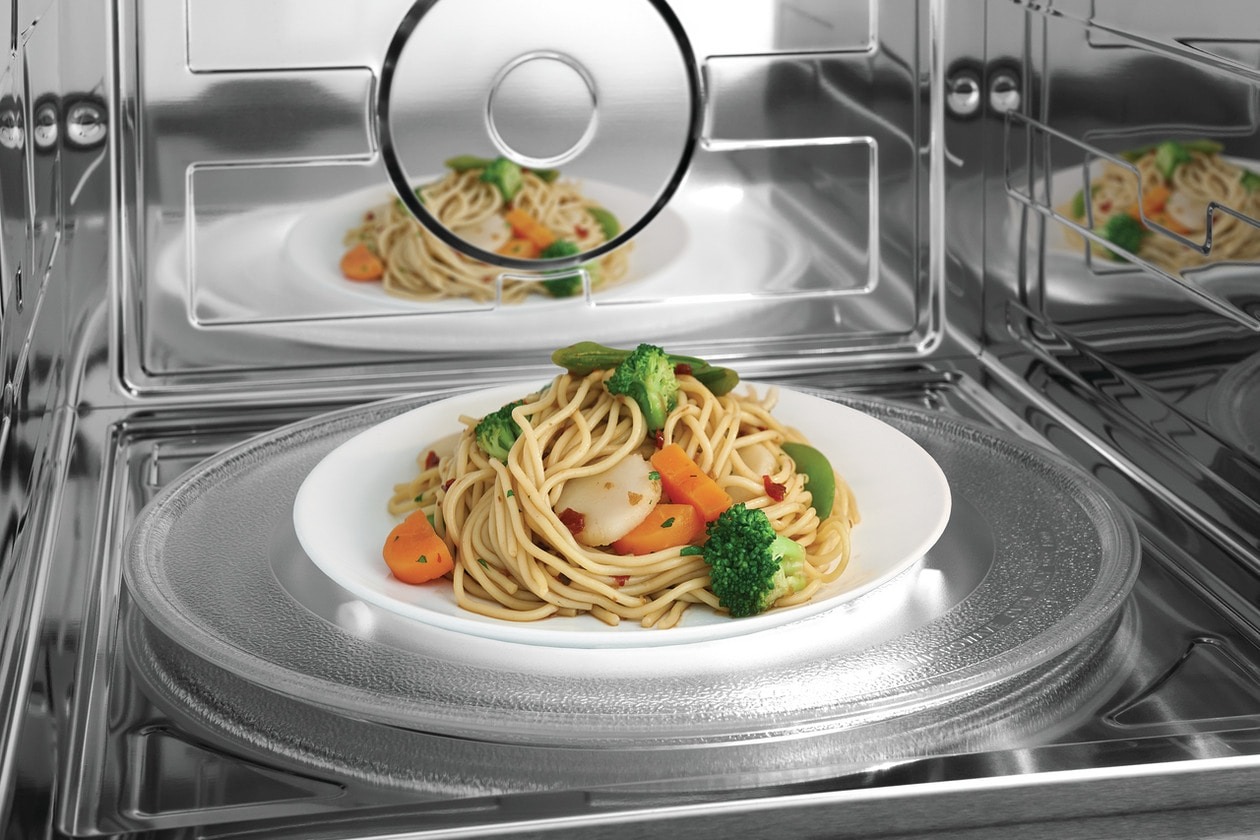

Special Rebates
Warranty & Returns
Warranty Information
1 Year Parts and Labor
Return Policy
Returns accepted within 30 days of delivery. Item must be in original packaging and unused condition.
Support Resources
Product Documents
Contact Support
Need help with your product? Our support team is ready to assist you.
Call us: (888) 800-8050
Why Us
Flexible Monthly Financing with Affirm
Split your purchase into easy payments over time—interest-free or with simple interest depending on your plan and eligibility.
Get Free In-Home Delivery on Orders $599+
We offer free in-home delivery to most serviceable zip codes for orders over $599.
Membership Club
Our Online Members-Only Price Includes*:
Extended Warranty
Free Installation
Bonus Rewards
3 Level Rebate
Manufacturer rebates, instant savings, and product discounts — all in one place.
Customize your Coverage
Choose a 3- or 5-year protection plan—get 50% back if you don't use it.
Price Match Guarantee
If you find a lower price on an identical item from a local competitor or select online retailers, we will match it.
